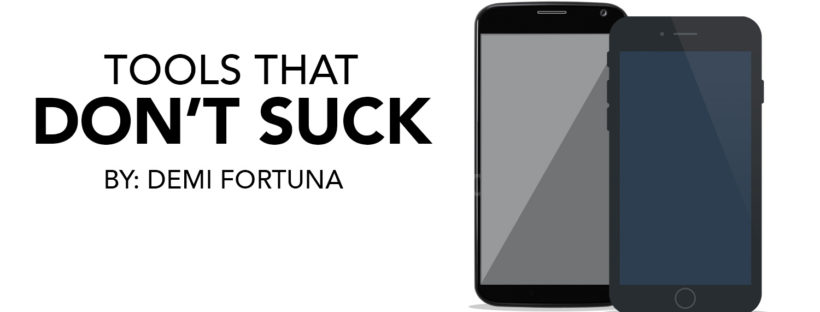As water feature installers, my sons and I are used to hard, dirty, sometimes dangerous work. We enjoy what we do, whether it’s digging ponds, plumbing pumps, rolling boulders or tweaking waterfalls, but we also value anything that helps make the work easier or more fun. We’re always looking for tools, apps or gadgets that save time & effort, eliminate stress, add to our comfort on the job or are just fun to use. Often a buddy will turn us on to one. I’d like to return the favor by passing our favorite Tools That Don’t Suck along to you.
ON-THE-JOB TECH SUPPORT?
So, In the last two blogs I shared a couple of tools that I’ve found very useful, one that makes cutting non-woven fabric easier than using the typical razor knife (see TTDS #1) and one that fixes those really inconvenient plumbing breaks right alongside fittings (TTDS #2). Today I’d like to move towards the tech side, to show you a couple of tools for the smartphone that I can’t do without. (Who knew years ago we would even have PHONES on the job, much less SMART ones?) The first is an app I have found particularly useful for on-the-job estimating and record keeping called CamScanner.
 When I go on an estimate I will typically sketch up what the customers and I talk about, both to clarify the bones of the design and to get down on paper everything we have spoken about. In about 10 seconds, CamScanner lets me take a picture of whatever I’ve written down, automatically crop it, enhance the picture with a variety of filters, compress the image and store as a .jpg or .pdf. I can then immediately send it to my customer via text message or email, so both of us have a record. Oh yeah, did I mention it’s free?
When I go on an estimate I will typically sketch up what the customers and I talk about, both to clarify the bones of the design and to get down on paper everything we have spoken about. In about 10 seconds, CamScanner lets me take a picture of whatever I’ve written down, automatically crop it, enhance the picture with a variety of filters, compress the image and store as a .jpg or .pdf. I can then immediately send it to my customer via text message or email, so both of us have a record. Oh yeah, did I mention it’s free?
For about five bucks the full version offers other features that I don’t have much need for. Optical character recognition lets you scan printed material and turn it into into an editable .txt file. You can set it to upload automatically to cloud services like GoogleDrive and Dropbox. You can even fax documents, but there’s a third-party charge of $0.99 per page.

The second phone tool I now use all the time is a little gizmo my buddy Sean Bell turned me on to at a diner one day. I had my phone down on the table sitting in the crumbs, while he was one-handing his, using his thumb with the phone apparently stuck to his palm. When I asked how, he said “Let me show you my Love Handle“. Before I could jump back in horror, he flipped the phone over and revealed a little elastic strap stuck to the back of his phone case. “You just slip it over your finger and it makes one handed operation easy. I even use this to hang the phone on stuff for selfies and videos”, he explained. I was very impressed and vowed to order one immediately.
 He got exasperated after asking me ten times if I liked it and bought me one a month later. Bless his soul. I absolutely love it. On my phone there’s a special finger swipe to miniaturize the keyboard, so I can make one-handed calls when necessary, but for me, the best thing about the Love Handle is I don’t drop the dang thing anymore. (I used to. Yes, all the time. Let’s just leave it at that.)
He got exasperated after asking me ten times if I liked it and bought me one a month later. Bless his soul. I absolutely love it. On my phone there’s a special finger swipe to miniaturize the keyboard, so I can make one-handed calls when necessary, but for me, the best thing about the Love Handle is I don’t drop the dang thing anymore. (I used to. Yes, all the time. Let’s just leave it at that.)
Now, especially when traveling, or late to get on a plane, or leaning over the pond to get a picture of a leak, I enjoy the security of having the phone firmly stuck to my hand, impossible to drop. I can even use CamScanner one handed now. Definitely Tools That Don’t suck. Enjoy.
About the Author:
 DEMI FORTUNA
DEMI FORTUNA
Demi has been in water garden construction since 1986. As Atlantic’s Director of Product Information, if he’s not building water features, he’s writing or talking about them. If you have a design or construction question, he’s the one to ask.